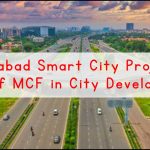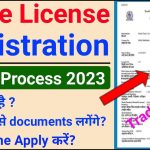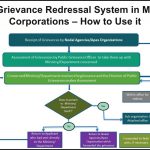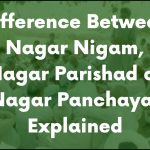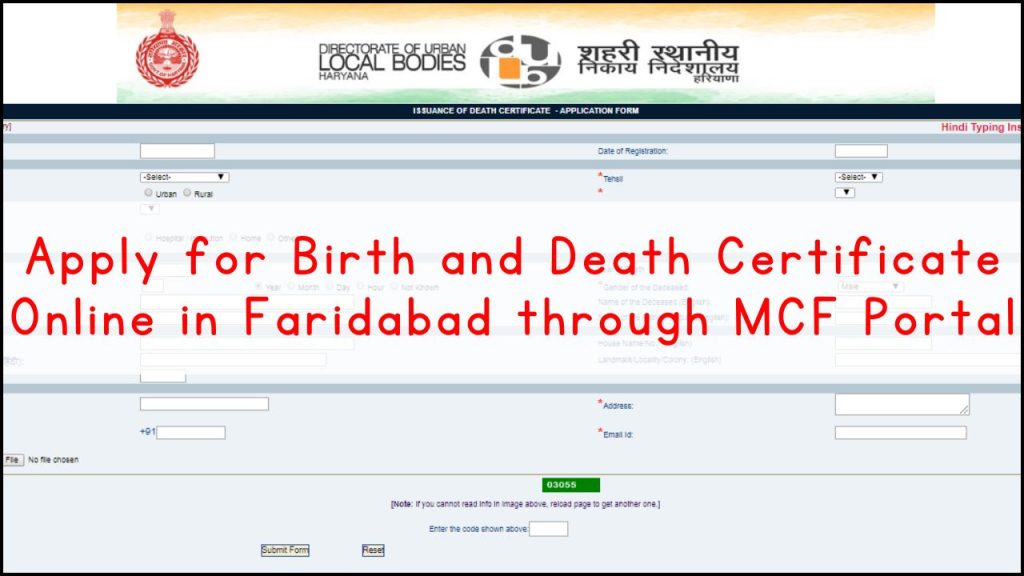
Birth and death certificates are important legal documents. Faridabad residents can now apply for these certificates online. The online application can be submitted through the MCF (Municipal Corporation of Faridabad) portal. The process is simple, fast, and user-friendly. Online services reduce the need to visit government offices. Applicants can track their application status easily from home.
Importance of Birth and Death Certificates
Birth Certificate:
- A birth certificate is proof of a person’s date and place of birth.
- It is required for school admissions.
- It is needed for applying for a passport.
- It is important for obtaining government benefits.
- It is a key document for identity proof.
Death Certificate:
- A death certificate records the details of a person’s death.
- It is needed to claim insurance.
- It helps in the transfer of property.
- It is used to close bank accounts.
- It is necessary for pension settlements.
Who Can Apply?
- Parents can apply for their child’s birth certificate.
- Close family members can apply for a death certificate.
- Hospitals can report births and deaths.
- Authorized persons can apply on behalf of others with valid proof.
Services Offered on MCF Portal
| Service Type | Description |
|---|---|
| Birth Registration | Register newborn babies online. |
| Death Registration | Download a soft copy of issued certificates. |
| Certificate Download | Download a soft copy of the issued certificates. |
| Application Status | Track the current status of your application. |
| Certificate Correction | Request a correction in the certificate details. |
Documents Required
For Birth Certificate:
- Hospital discharge summary
- Parent’s Aadhaar card
- Proof of birth (if not born in a hospital)
- Address proof (Electricity bill, Ration card, etc.)
- Affidavit (if required)
For Death Certificate:
- Hospital death summary
- Aadhaar card of the deceased
- Identity proof of the applicant
- Address proof
- Affidavit (if required)
Step-by-Step Guide to Apply Online through the MCF Portal
Follow the steps given below.
1. Visit the Official Website
- Open the MCF Portal at: https://www.mcfapps.in
2. Select the Appropriate Option
- Click on Birth Certificate or Death Certificate as needed.
3. Fill out the Online Form
- Enter the required details correctly.
- Provide parents’ details for a birth certificate.
- Provide the date and place of death for the death certificate.
4. Upload Required Documents
- Upload scanned copies of the necessary documents.
- Ensure documents are clear and legible.
5. Submit the Application
- Review the details entered.
- Click the Submit button to complete the process.
6. Pay the Fee (if applicable)
- Some services may require a small fee.
- Payment can be made online using UPI, debit card, or net banking.
7. Track the Application
- Use the Track Application Status option.
- Enter the application number to check the status.
8. Download the Certificate
- Once approved, download the certificate from the portal.
- The certificate is available in PDF format.
Correction in Certificates
- Corrections can be requested through the same portal.
- Supporting documents are required for changes.
- An application for correction must be submitted with valid reasons.
Time Frame
| Process | Time Required |
|---|---|
| Application Submission | Instant |
| Certificate Processing | 7 to 15 working days |
| Correction Approval | Up to 30 days |
| Downloading Certificate | After approval |
Benefits of Applying Online
- Convenience of applying from home.
- No need to visit the municipal office.
- Saves time and travel costs.
- Easy document upload and download.
- Transparent status tracking.
- Digital certificates are accepted for most official purposes.
Common Issues and Solutions
| Issue | Solution |
|---|---|
| Delay in approval | Apply for correction through the portal |
| Incorrect details entered | Check the internet connection or try using a different browser |
| Contact MCF support with the application ID | Check internet connection or try using a different browser |
| Document upload error | Use clear scanned copies in PDF or JPG format |
| Forgotten application number | Check your email or SMS for confirmation details |
Contact Information
- Municipal Corporation Faridabad
- Website: https://www.mcfapps.in
- Helpline Number: Available on the portal homepage
- Email Support: [email protected]
Tips for a Smooth Application
- Keep all documents ready before starting the process.
- Use a desktop or laptop for a better experience.
- Avoid spelling mistakes while filling out the form.
- Ensure the name and date details match with the Aadhaar card.
- Save a copy of the application number for future reference.
In Summary
Applying for birth and death certificates in Faridabad is now hassle-free. The MCF portal offers a simple and transparent way to register and download certificates. Citizens benefit from this digital service without standing in queues. Government efforts to go digital have made life easier for residents.